SOCIAL MEDIA MARKETING
Drive organic engagement with social media marketing tools
Schedule posts, create designs, and manage your social campaigns all from one platform. Mailchimp gives you everything you need to connect with your audience–plus a little extra.

Sell to your customers where they actually shop
Create designs for numerous channels, instantly
Keep your brand’s creative assets consistent across all social media channels, no matter the message. Mailchimp’s AI-powered platform helps you create impactful social media designs with just a few clicks of a button.
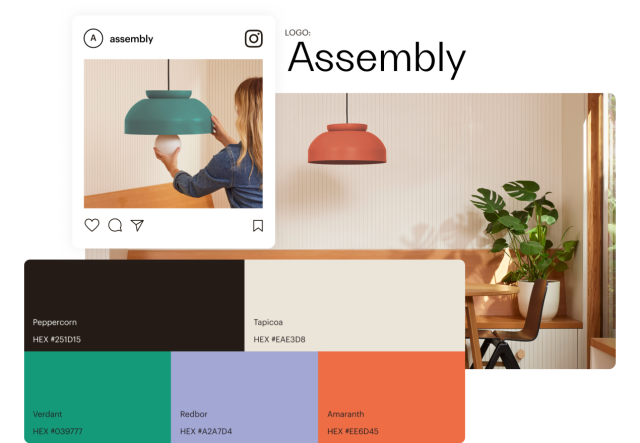
Unify your team’s digital assets
For your team to successfully build and scale campaigns, having all your assets in one place is critical. With Mailchimp, you can easily store all of your content without having to search across various design programs.
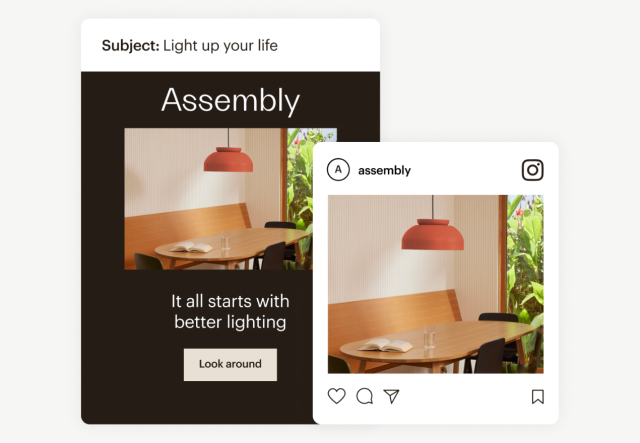
Get started easily with a personalized product tour
Schedule a call with an onboarding specialist at any time during your first 90 days to help you get started with confidence—it’s already included with Standard and Premium plans.*
Coordinate and publish posts, all from one platform
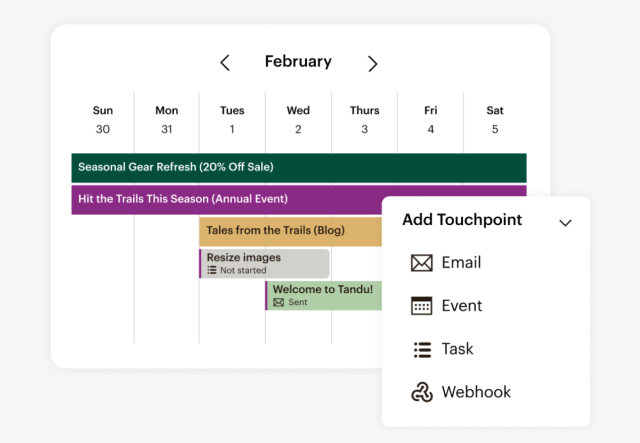
Track and plan your social campaigns from a single calendar
Keep track of every task and objective when planning social media campaigns across multiple platforms. Campaign Manager lets you unify your omnichannel marketing efforts and view them across a single timeline.
Use your social channels to drive engagement and revenue
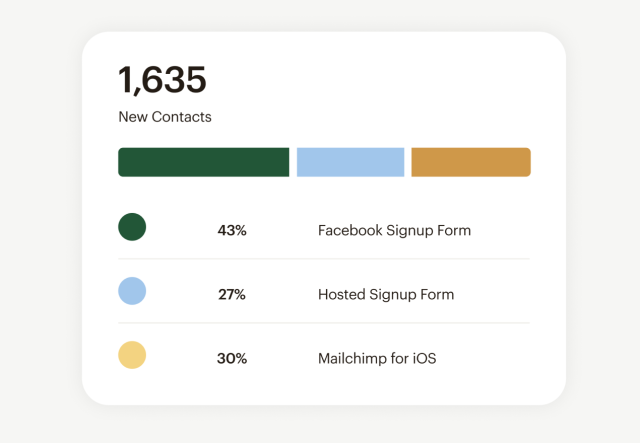
Generate leads with powerful platform integrations
Leverage social as a lead-generation channel, connected directly to Mailchimp, to nurture engagement and turn leads into customers. Connect with other businesses using forms via LinkedIn and Facebook to capture key customer information for future campaigns.
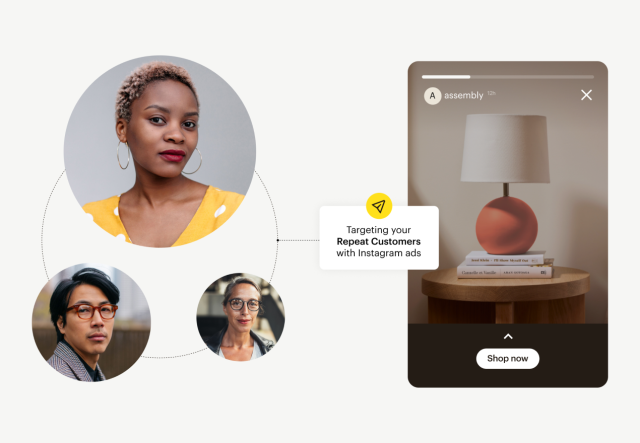
Know which followers to go after, and when
Maximize your paid social returns by tracking user behavior through automations. Then, target the right contacts via Facebook with Meta custom audiences.
Premium
Scale fast with dedicated onboarding, unlimited contacts, and priority support; built for teams.
Talk to Sales You've selected more contacts than this plan allows
Starts at
Starts at $2450 per month for {contacts} contacts
- Phone & Priority Support
- Custom-coded and Pre-built Email Templates
- Multivariate and A/B Testing
- Enhanced Automated Customer Journeys
- Dedicated Personalized Onboarding
- Predictive Segmentation
- Campaign Manager
Standard
Sell even more with personalization, optimization tools, and enhanced automations.
Contact limit exceeded You've selected more contacts than this plan allows
Starts at
Starts at $130 per month for {contacts} contacts
- 24/7 Email & Chat Support
- Custom-coded and Pre-built Email Templates
- Multivariate & A/B Testing
- Enhanced Automated Customer Journeys
- Personalized Onboarding
- Predictive Segmentation
- Campaign Manager
Essentials
Send the right content at the right time with testing and scheduling features.
Contact limit exceeded You've selected more contacts than this plan allows
Starts at
Starts at $85 per month for {contacts} contacts
- 24/7 Email & Chat Support
- Pre-built Email Templates
- A/B Testing
- Basic Automated Customer Journeys
-
Personalized Onboarding
-
Predictive Segmentation
-
Campaign Manager
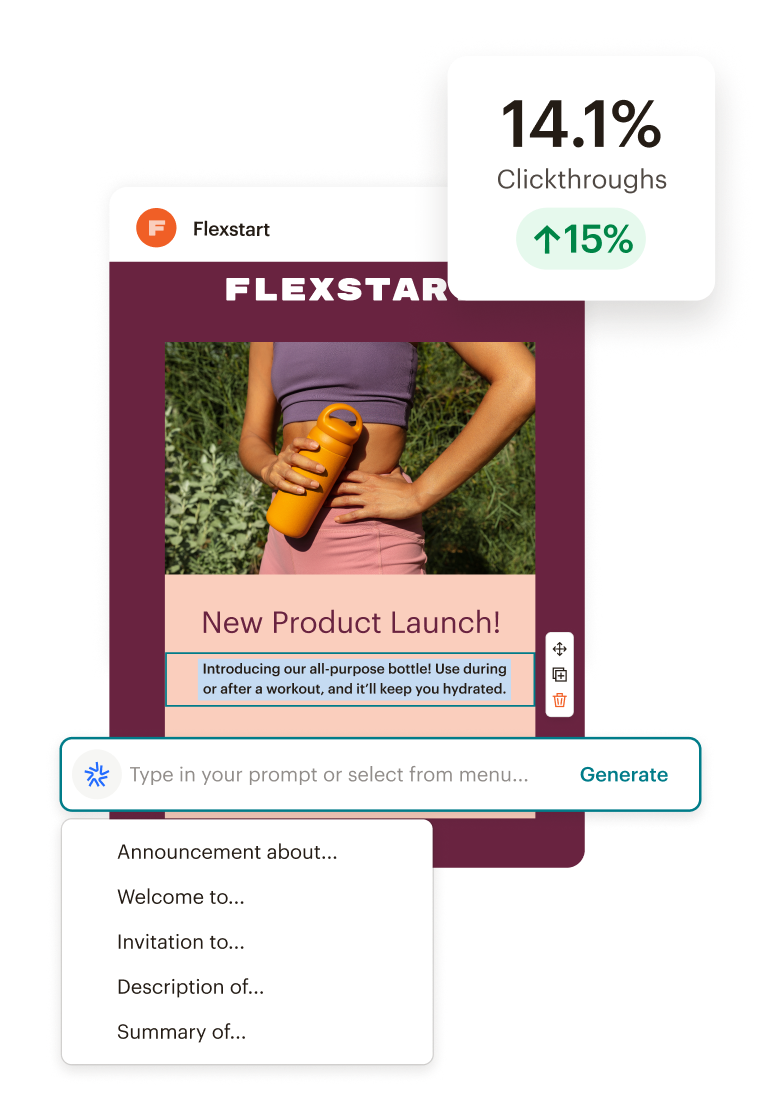
See terms
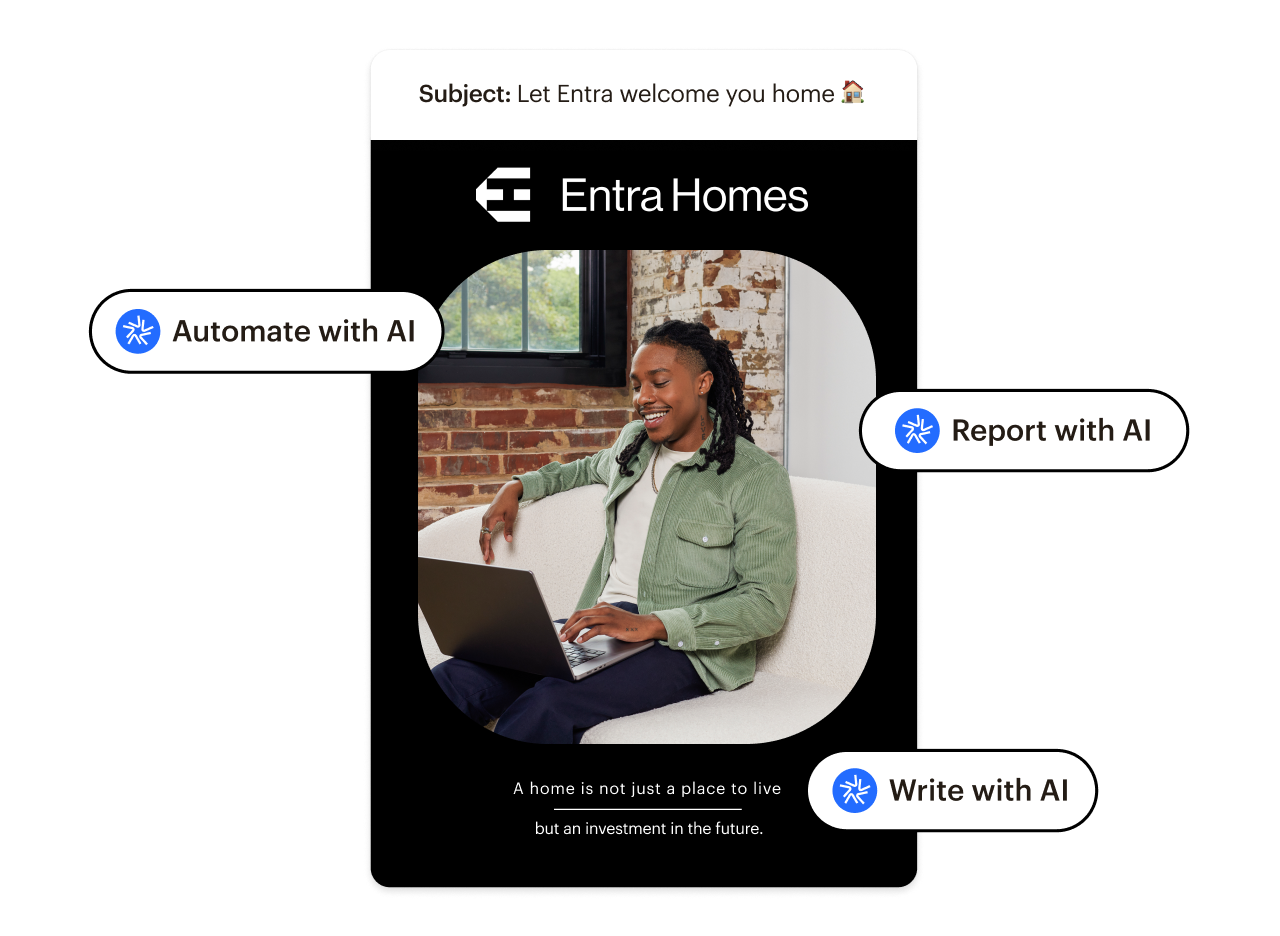
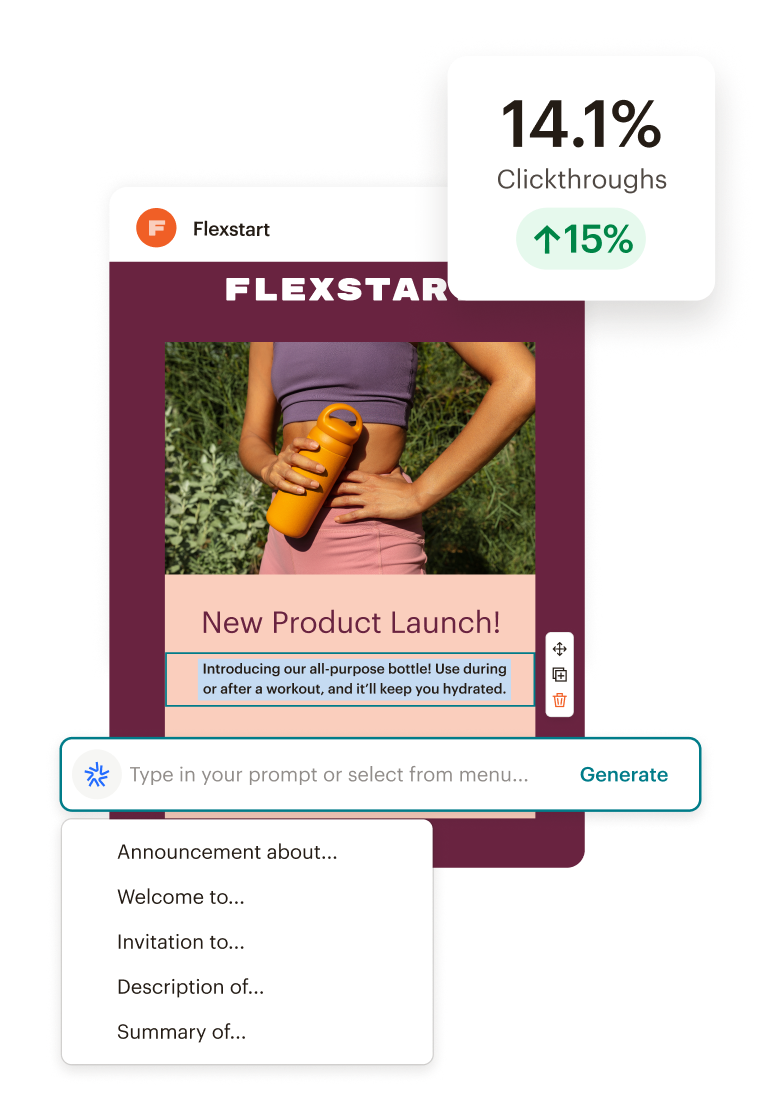
See terms
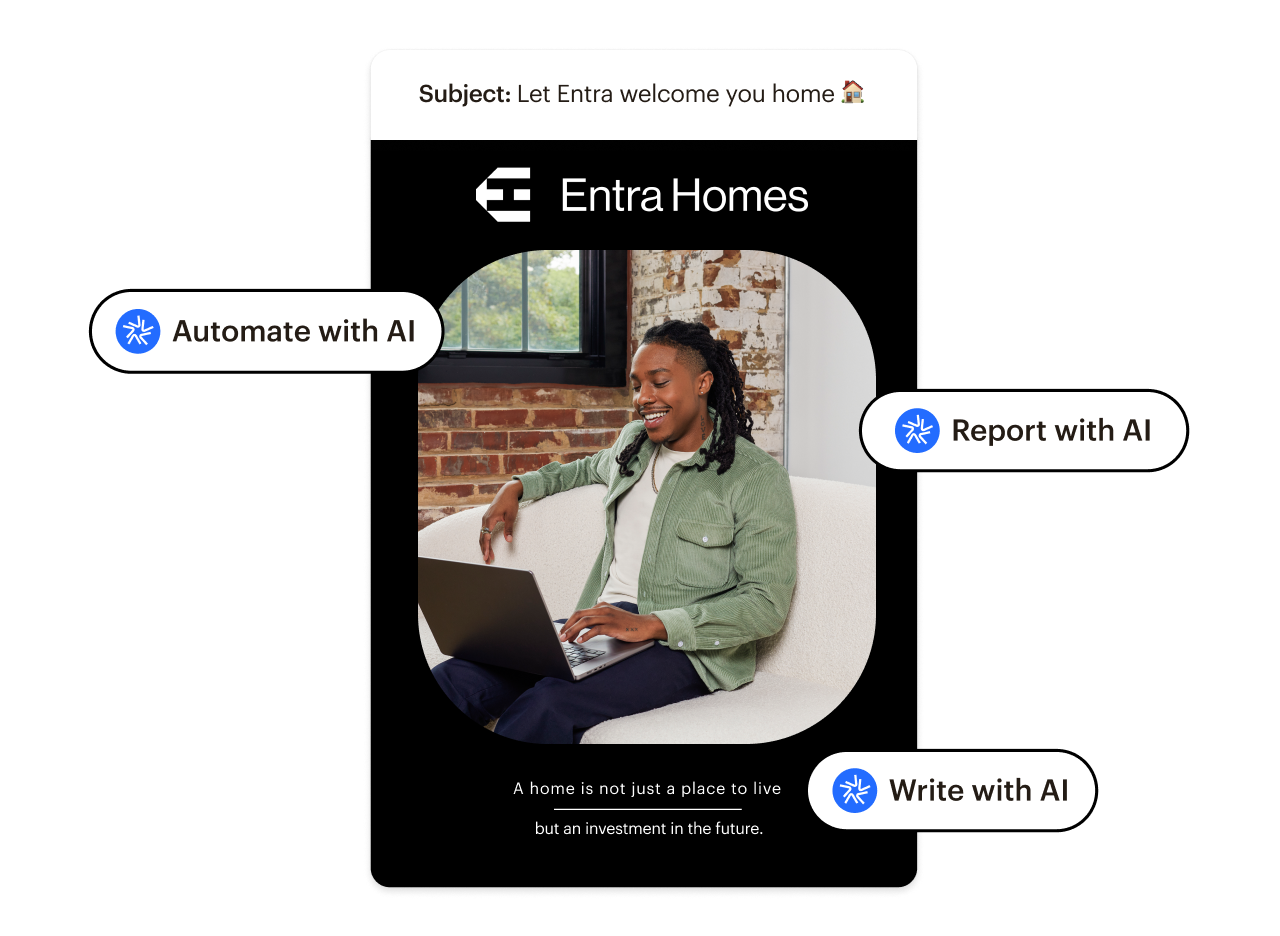
See Trial Terms. Overages apply if contact or email send limit is exceeded.
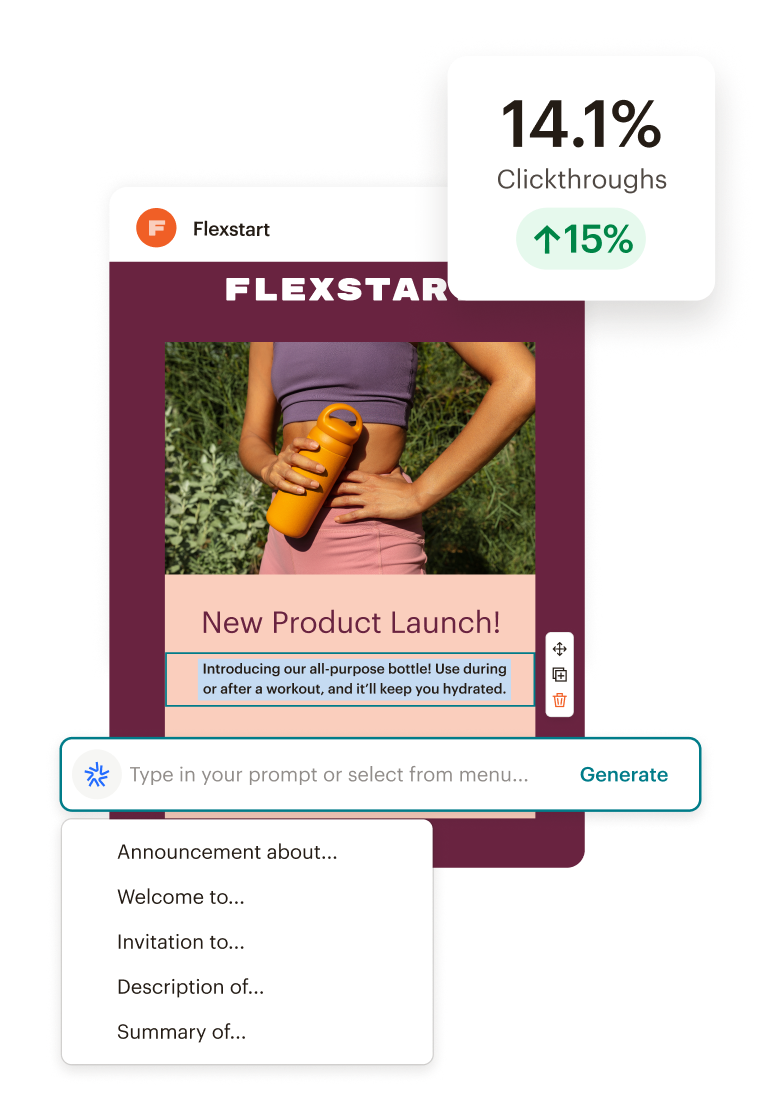
Free
Easily create email campaigns and learn more about your customers.
Contact limit exceeded You've selected more contacts than this plan allows
Starts at
Starts at $0 per month for {contacts} contacts
- Email support for first 30 days
- Pre-built Email Templates
-
A/B Testing
-
Basic Automated Customer Journeys
-
Onboarding
-
Predictive Segmentation
-
Campaign Manager
*Overages apply if contact or email send limit is exceeded. Free plan sending will be paused if contact or email send limit is exceeded.
Learn moreLearn more about social media marketing
FAQs
-
Yes, Mailchimp offers a social posting platform along with a suite of other marketing features that allow you to optimize your company’s social media presence. With Mailchimp, you can store design assets, create posting schedules, automate social media posting, and track performance across channels.
-
You can use Mailchimp's social media automation tools to schedule and automatically publish social media posts. All you have to do is create your social media posts, choose the date and time you’d like them to go live, and confirm your choices. In case you change your mind later on, you can also pause, edit, and stop a scheduled social post before it’s published.
-
If you have both an active Mailchimp account and a supported social media account—such as Facebook, Instagram, or Twitter—you can connect the two to streamline your social media marketing efforts. To connect your social media account to Mailchimp’s social posting platform, navigate to the Integrations icon in your account, click Connect, and follow the setup instructions.
-
In some cases, you may want to post across all of your company’s social media platforms in order to reach followers on all of your social platforms. Luckily, Mailchimp makes it easy to post on all social media at once.
When you create a social post through Mailchimp's social media marketing tools, you’ll be prompted to choose which social networks you’d like to post to. You may publish a post to your connected Facebook page, Instagram business profile, or Twitter account. You’re free to publish your post to one channel, all channels, or any other combination of the three. To choose which social networks you post to, simply toggle the sliders that appear next to the social network names.
-
With social posting platforms like Mailchimp, it’s easy to create and publish social media posts for your business. But you may be wondering what the best practices are for posting on your company’s social media pages. In that case, check out these tips for posting on social media for business:
Choose your platforms: As you come up with a social media marketing strategy, it’s essential to determine which social media platforms best serve your business needs.
Get organized: Organization is key to a successful social media marketing strategy. For starters, set short- and long-term goals, develop a brand style guide, and create a posting schedule.
Understand your audience: On social media, it’s important to appeal to your audience. Do your research to better understand who your audience is and what they want to see from your social media pages.
Engage with your audience: Engaging with your audience can help you build trust and relationships with customers. For instance, you can respond to comments on your posts, tag your followers in posts, publish interactive surveys, and engage in other activities that help you connect with your audience.
Post high-quality content: This may sound like a given, but it’s still worth mentioning. Prioritize quality over quantity with your company’s social media posts. Make sure you’re creating posts that look sleek, stay true to your brand, and provide value to your followers.
-
Social media marketing tools are a valuable resource to enhance your social media strategy, boost engagement, and grow your brand. There are several types of tools available, including:
- Social media scheduling
- Organic social posting
- Paid advertisements
- Analytics
From Facebook to Instagram, almost everyone seems to be on social media these days. The influx of people across social media channels creates an opportunity for you to showcase your brand to thousands. However, social media marketing requires you to build your online presence in order to be seen and heard. When used together, social marketing tools allow you to share new content at the right time to the right audience. These tools ultimately make it easier to connect with people who are most likely to engage with your brand.
-
There are many reasons why social media management is important to the success of your brand. For starters, effectively managing your social media channels can reduce time spent posting. So, instead of manually creating posts daily, you can plan ahead and schedule them with a social media marketing tool. With our social media marketing tools at your fingertips, you can publish posts on Facebook, Instagram, and Twitter.
Social media marketing tools also ensure you can post consistently to build awareness and generate sales through automation.
-
When you schedule a social media post with our social media scheduling tool, we’ll ensure it gets uploaded at the correct time and on the channel you select. Our social media marketing management tools also allow you to publish posts instantly. Once your social post is in circulation, we’ll provide you with valuable insights to make your campaigns even better.
-
The best way to manage social media is with powerful social media management tools. You can use our selection of social media marketing tools to build your brand’s presence on all the major social media platforms. Plus, our suite of social media tools is affordable, so you can minimize spending and use your hard-earned profits elsewhere.
-
A social media management platform provides your business with tools for social media marketing, allowing you to create, schedule, and upload posts and use social media monitoring to see how well they’re doing. Our marketing platform provides you with the social media campaign tools necessary to engage users, generate leads, and increase sales.
-
There are a lot of social media networks for you to choose from. Some businesses create accounts on as many platforms as possible in the hopes that they cover all bases.
But this can make it difficult to deliver great experiences on each social media marketing platform, especially for smaller businesses with a limited marketing budget.
You need to think critically about how many social media accounts your business can properly manage and maintain, then choose the right networks where your target audiences and current customers are most active. It’s one thing to manage your resources, but you also need to make sure those resources are where your potential customers spend the most time, taking into consideration your business goals and types of content, as well as the potential for organic reach and budget for paid social.
-
Some marketers choose to evaluate the “timely” aspect of their goals and focus on specific times of the day and week when posting on social media. This is a really important—and often forgotten—aspect of winning on social media.
Because your target audience checks social media intermittently throughout the day, timing your posts to match up with their activity can yield positive results, as well as align with your content marketing calendar.
Every channel is different when it comes to the best times to post social content. For example, Tuesday is one of the worst days for Facebook content, but it’s one of the best days for LinkedIn posts. Your competitors may also post at these peak times, so your content needs to really stand out. You can also look for other periods throughout the day when your audience is active and there’s less competition.
If you’re not sure where to start when it comes to your social posting schedule, try posting 3 different times throughout the day for a month. At the end of the month, take note of which days and times received the most engagement to form your social media calendar. Use a social media management tool to help you automate your posting schedule.
-
A social media marketing plan is essentially a blueprint for what your organization aims to achieve through social media and how you plan to meet your goals. A marketing plan for social media may include details such as:
- Social media channels you plan on using
- Social media marketing goals
- Social media marketing tactics
- Social media marketing tools to help you schedule posts and other social media automation tools
- Key performance indicators (KPIs)
- Customer profiles
- Market research
- Social media content calendar
These are just some of the elements that may be included in a marketing plan for social media. As a general rule, the more detailed your social media marketing plan is, the better.
A highly detailed social media marketing plan will help streamline the decision-making process and ensure that everyone on your team is on the same page. Changes and other adjustments can always be made in the future as you begin to see results and get feedback from your target audience.
-
There are many factors that affect social media marketing, and that’s why it’s important to analyze and measure results. Social media analytics tools come in handy because they can help:
- Optimize campaigns
- Create new goals
- Assess tracking metrics
Before you start tracking, though, you should identify which metrics are most important to your marketing goals. The most common metrics are:
- Reach
- Engagement
- Impressions
- Mentions
- Post clicks
- Video views
-
Social media marketing involves using platforms like Facebook, Instagram, Twitter, LinkedIn, and TikTok to effectively reach a wider audience and communicate with customers. You can do this by creating and sharing compelling content, participating in conversations, and leveraging each social media platform's features and advertising options to carry out your marketing strategy.
Social media marketing is necessary for any small business and requires a robust plan. Mailchimp makes it easy to market on social media by offering content creation tools to help you build targeted ads. You can also use our social media management tools to schedule posts and publish at the right time.
-
Not only do customers increasingly expect businesses to have a social media presence, but with the use of organic social media marketing, you can get to know your followers and find better ways to promote your products and services.
Effective social media marketing gives you the unique opportunity to humanize your brand and drive traffic back to your website. With social media advertising, you can also generate leads and sales while increasing brand awareness. Many small businesses even use social media for customer service, allowing customers to message them directly to have issues resolved and questions answered.
Mailchimp's marketing platform includes social media management tools that allow you to create, schedule, and upload posts and monitor how well they’re doing, as well as social media advertising tools that can retarget ads to your website visitors across Facebook and Instagram.
-
Define your goals and target audience: Determine your marketing objectives and identify your target audience. This helps you tailor your messaging and choose the right social media platforms to focus on.
Choose the right social media platforms: Focus on the platforms where your target audience is most active. Consider factors such as demographics, user behavior, and the nature of your business.
Millions of users trust us with their email marketing. You can too.
*Disclaimer
Onboarding services differ per plan and are available for new or upgraded users with a paid plan for the first 90 days after account creation or upgrade. Onboarding services are currently offered in English, Spanish and Portuguese for Premium plans, and in English for Standard plans.


