DIGITAL MARKETING TEMPLATES
Streamline your holiday campaign strategy with Holiday Email Templates
Get inspired and save hours with 15 mobile-optimized templates that will help in planning a standout holiday campaign so that you can focus on driving deeper customer connections and sales this holiday season.
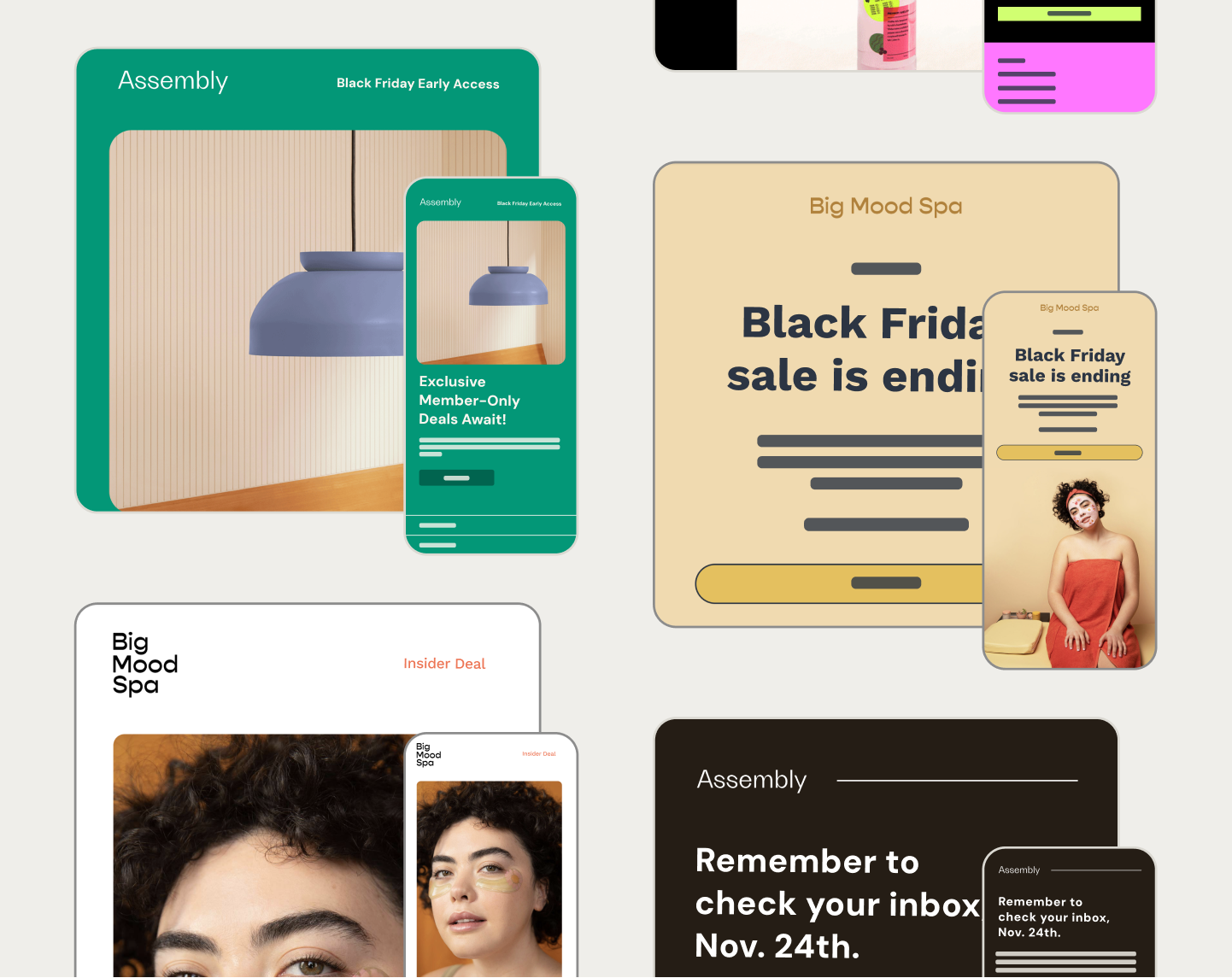
-
#1 in email
and marketing automation platform*
-
8 million
data-backed recommendations
-
500 million
emails sent every single day
-
>99%
email deliverability (average)
Design in less time
Build optimized landing pages in minutes
With Mailchimp’s help, you can grow your audience and online presence with ease. Our library of templates includes mobile-optimized and conversion-driving designs geared toward today’s users and built by trusted experts.
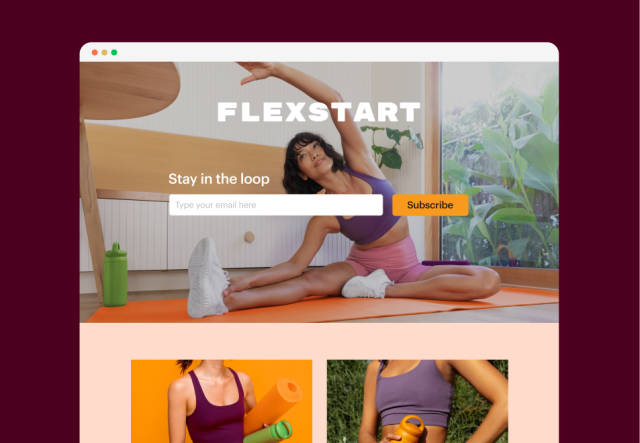
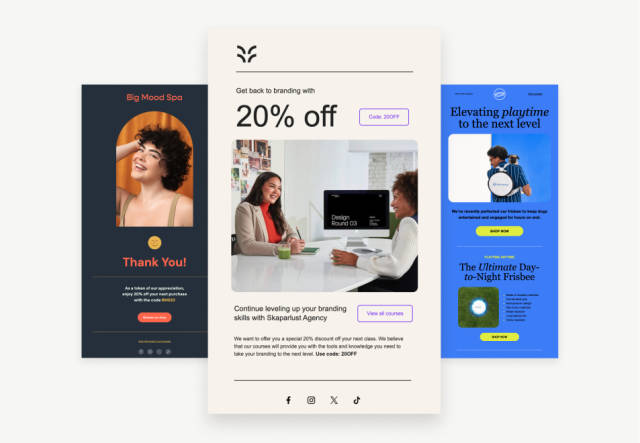
Pick and personalize the design that’s just right
Save time with elegant pre-made templates and see the difference a great layout can make to your audience.
"It's been such a great tool for us, way beyond social media, which is why we've consistently relied on the platform as the main driver of our sales. It’s allowed us to create a more personal connection with our audience.”
-Emma Teal Laukitis, Co-founder at Salmon Sisters US
Create more engaging content
Break through writer’s block using generative AI
When you know what to say but need help with how to say it—or you just need it done fast—our generative AI tool is there. It can build body copy, subject lines, headlines, and more based on your ideas.*
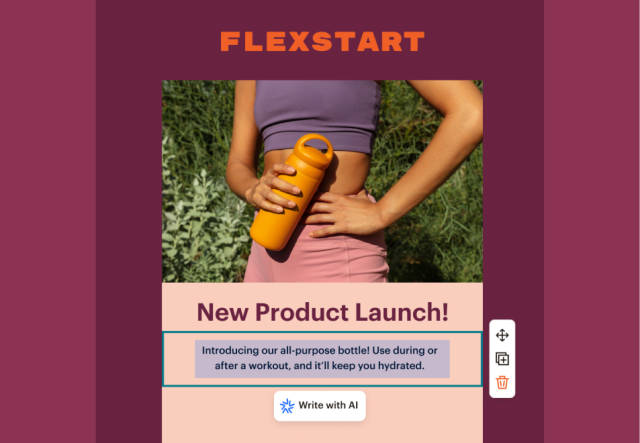
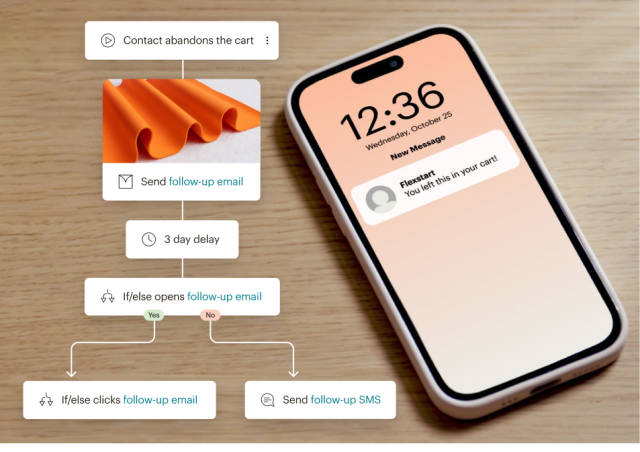
Pre-built automations made to deliver ROI
Reach, engage, and convert more customers at scale with 100+ pre-built automation journeys based on marketing best practices.
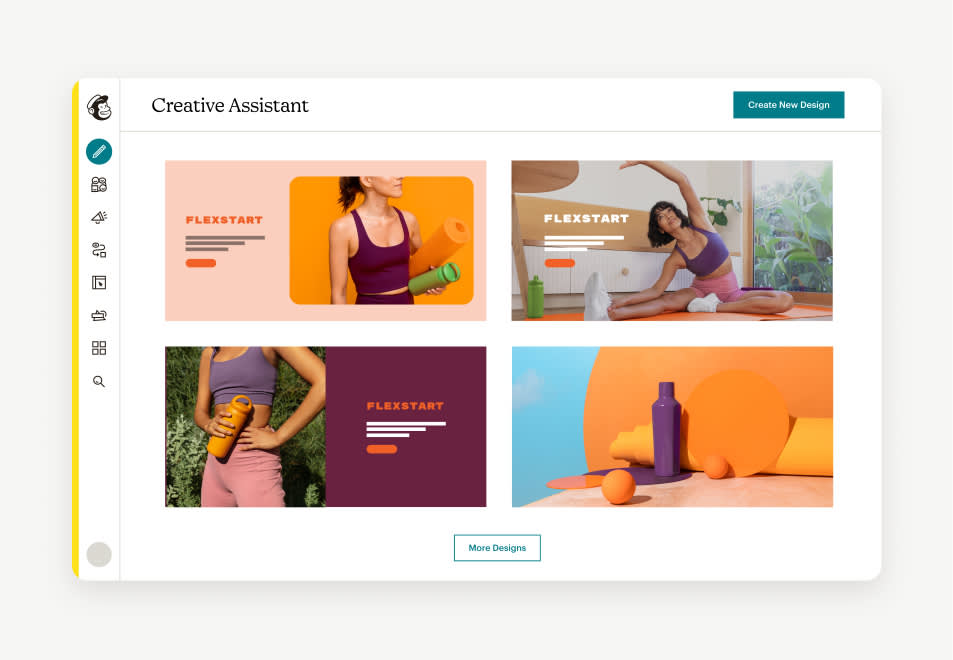
Focus on strategy and let AI take care of the rest
Today's consumers crave more than just products; they seek experiences. With Mailchimp's AI-powered platform, your team can effortlessly create captivating emails that are fully customizable and ready to use. Prioritize your strategic efforts and let our smart recommendations guide your creativity.
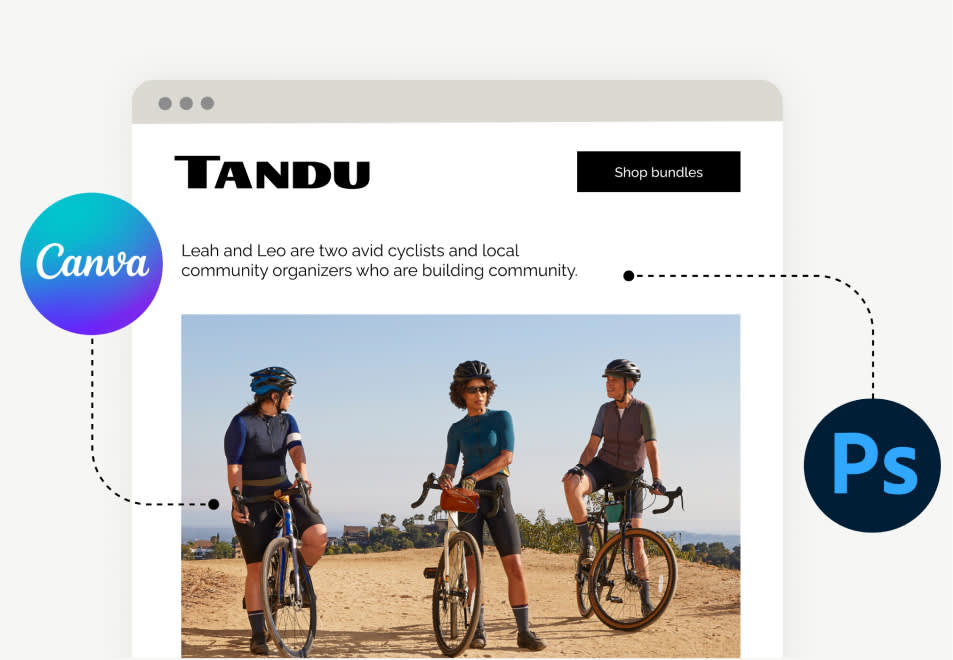
Connect to creative tools like Photoshop or Canva
Our library of 300+ integrations includes popular creative tools, so you can create and import your existing templates into Mailchimp’s library instantly.
Premium
Scale fast with dedicated onboarding, unlimited contacts, and priority support; built for teams.
Talk to Sales You've selected more contacts than this plan allows
Starts at
Starts at $2450 per month for {contacts} contacts
- Phone & Priority Support
- Custom-coded and Pre-built Email Templates
- Multivariate and A/B Testing
- Enhanced Automated Customer Journeys
- Dedicated Personalized Onboarding
- Predictive Segmentation
- Campaign Manager
Standard
Sell even more with personalization, optimization tools, and enhanced automations.
Contact limit exceeded You've selected more contacts than this plan allows
Starts at
Starts at $130 per month for {contacts} contacts
- 24/7 Email & Chat Support
- Custom-coded and Pre-built Email Templates
- Multivariate & A/B Testing
- Enhanced Automated Customer Journeys
- Personalized Onboarding
- Predictive Segmentation
- Campaign Manager
Essentials
Send the right content at the right time with testing and scheduling features.
Contact limit exceeded You've selected more contacts than this plan allows
Starts at
Starts at $85 per month for {contacts} contacts
- 24/7 Email & Chat Support
- Pre-built Email Templates
- A/B Testing
- Basic Automated Customer Journeys
-
Personalized Onboarding
-
Predictive Segmentation
-
Campaign Manager
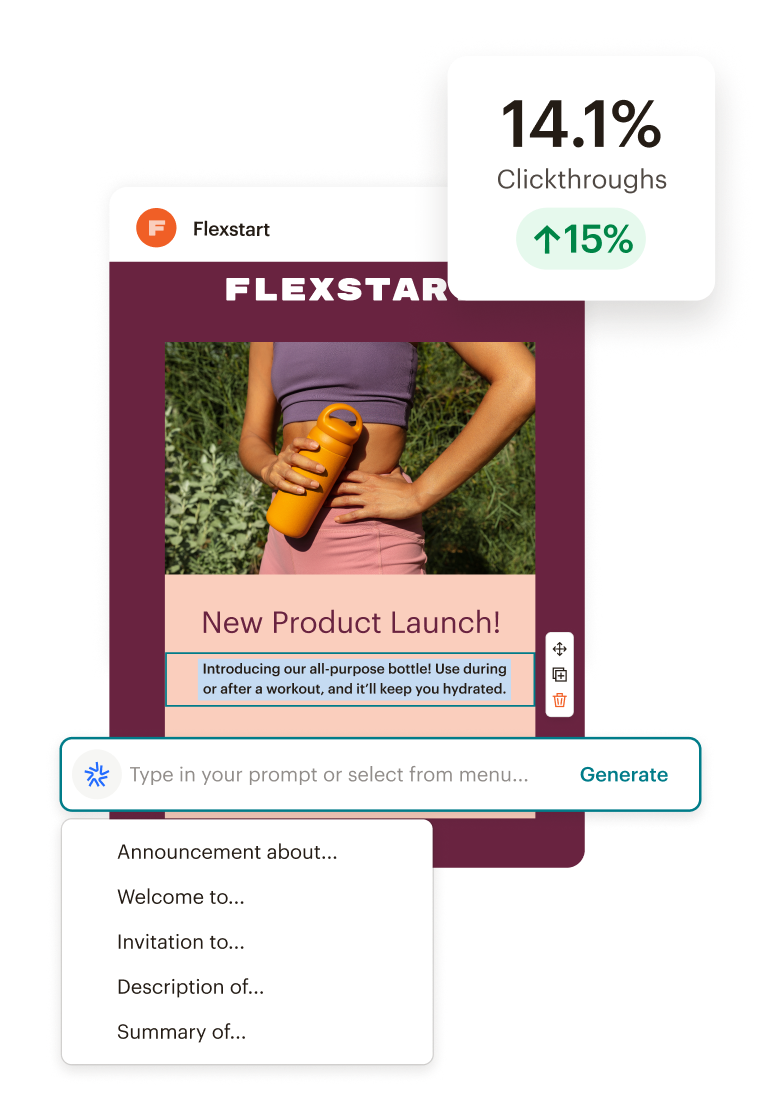
See terms
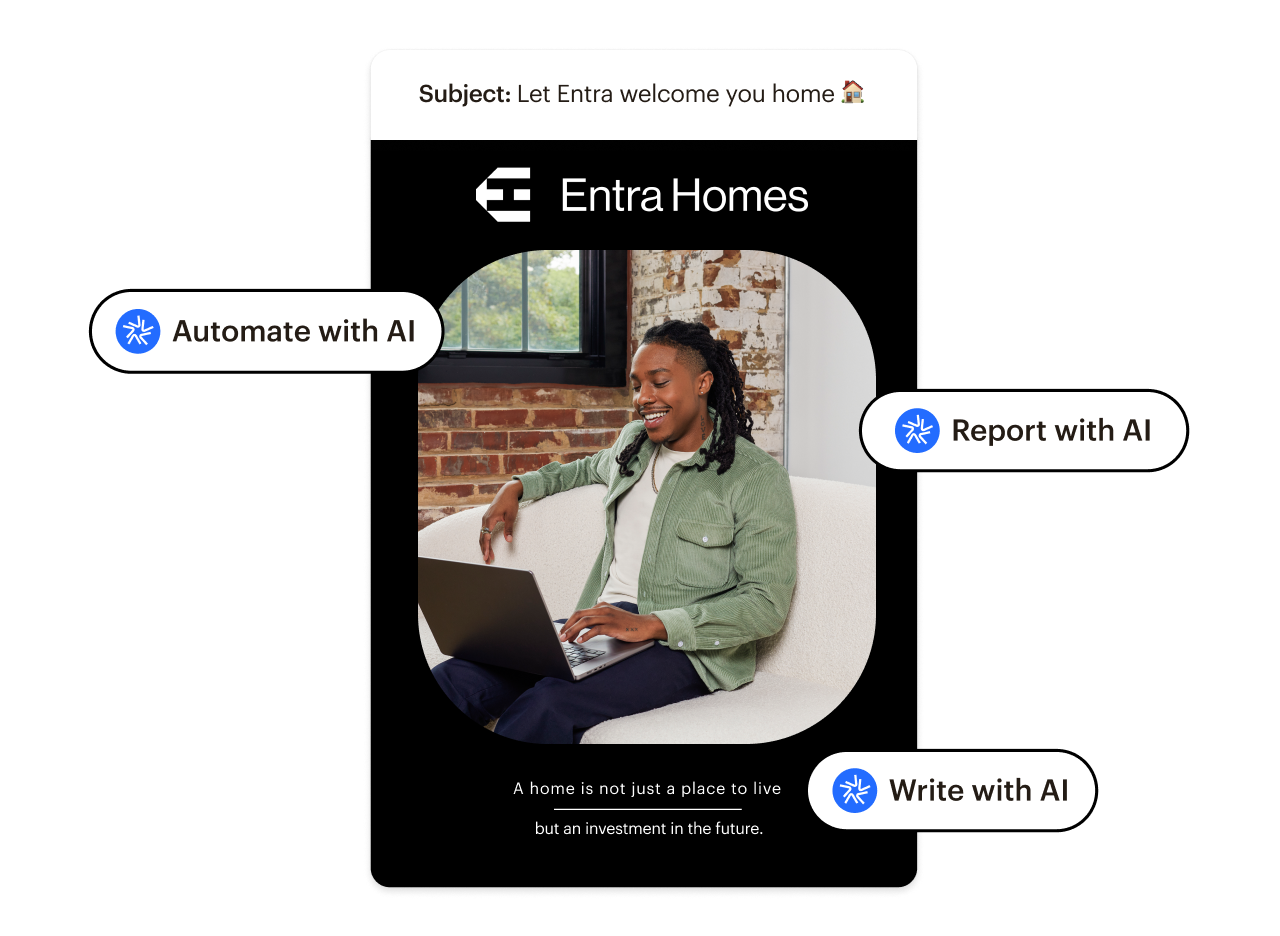
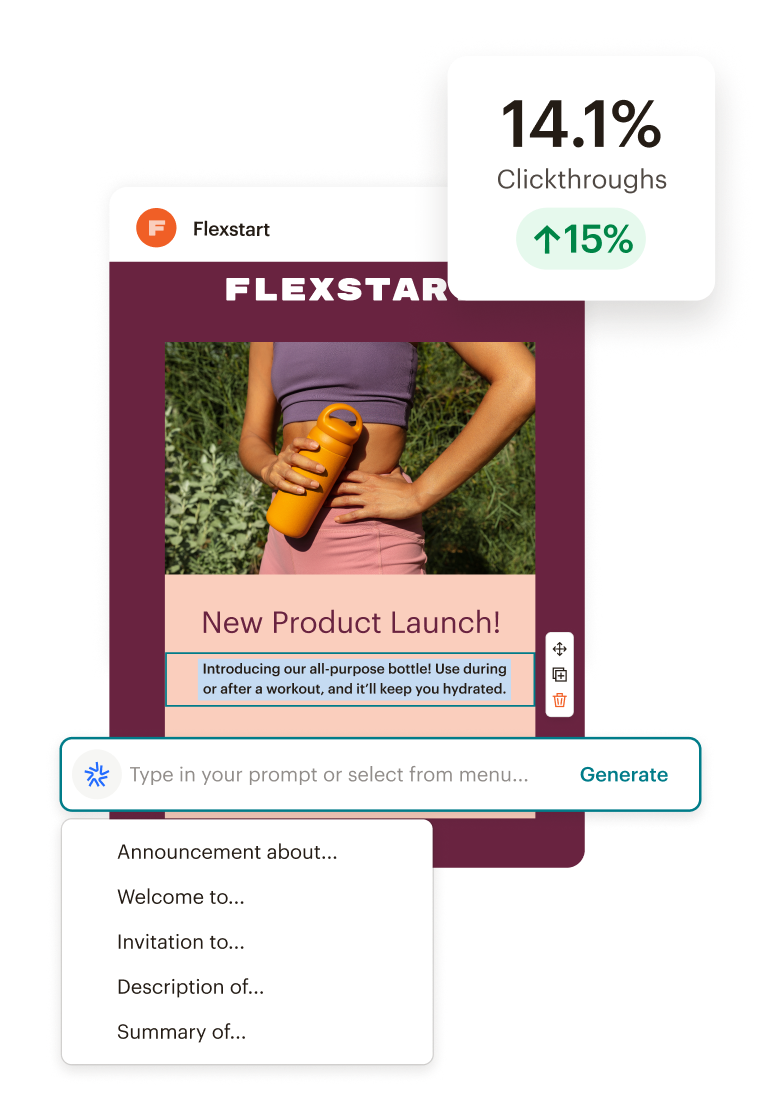
See terms
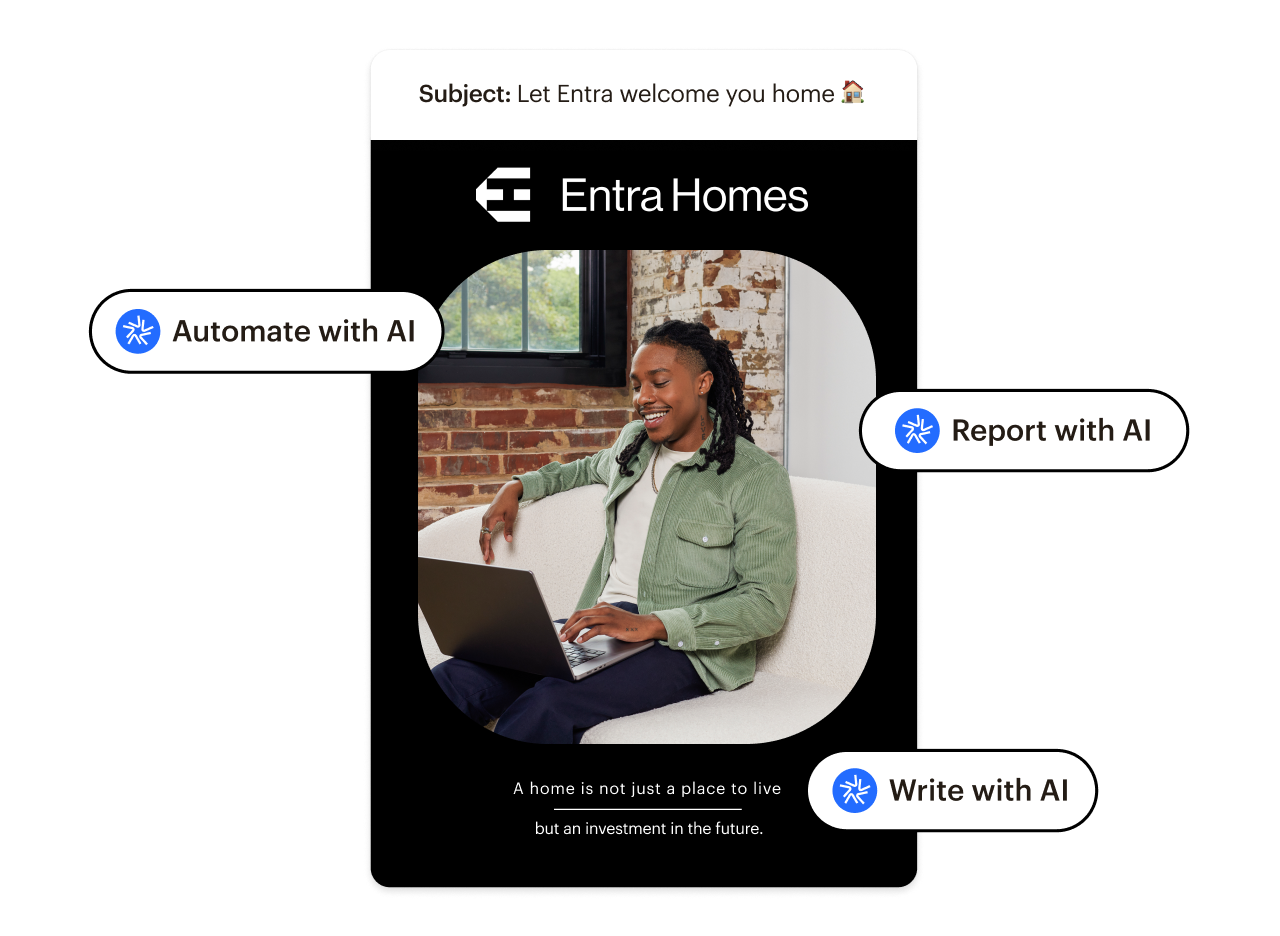
See Trial Terms. Overages apply if contact or email send limit is exceeded.
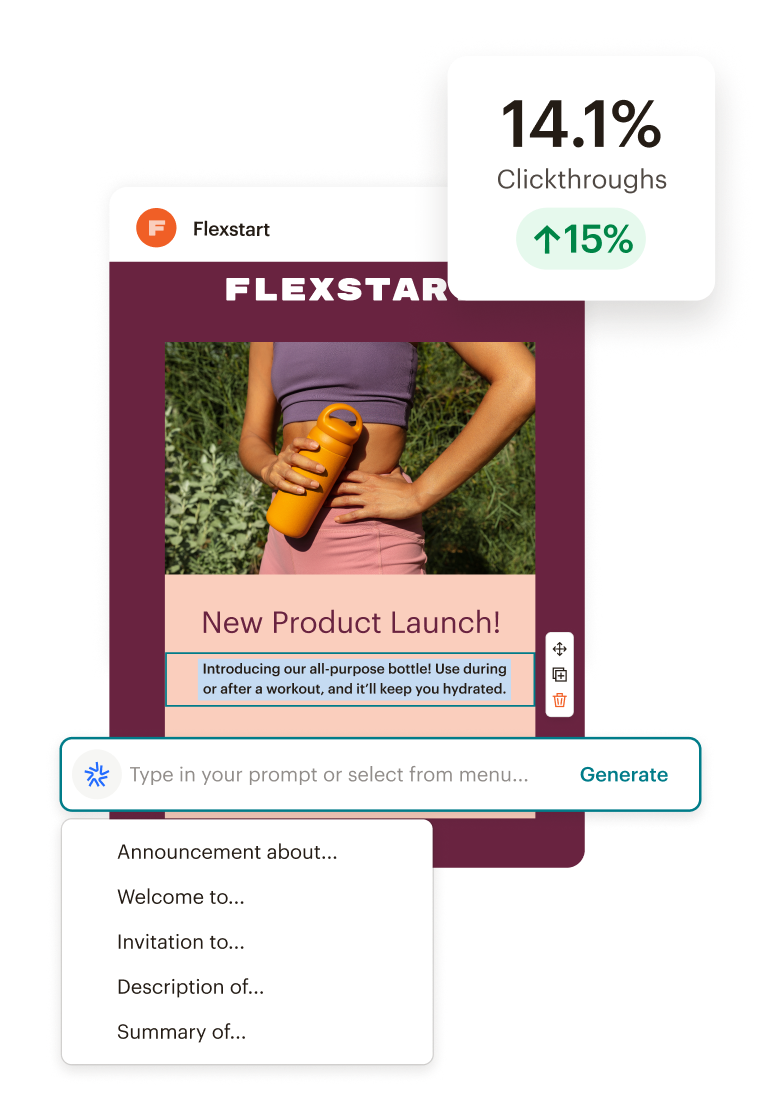
Free
Easily create email campaigns and learn more about your customers.
Contact limit exceeded You've selected more contacts than this plan allows
Starts at
Starts at $0 per month for {contacts} contacts
- Email support for first 30 days
- Pre-built Email Templates
-
A/B Testing
-
Basic Automated Customer Journeys
-
Onboarding
-
Predictive Segmentation
-
Campaign Manager
*Overages apply if contact or email send limit is exceeded. Free plan sending will be paused if contact or email send limit is exceeded.
Learn moreLearn more about pre-built templates
FAQs
-
Mailchimp templates allow you to build a layout for future campaigns. Whether you want to create landing page templates to sell products or monthly newsletter templates, we’re here to help. A great template is important for any digital marketing strategy, and creating a template on Mailchimp is a simple process that doesn’t require previous design or coding skills.
To create an email template, find the Campaigns tab and select Email Templates. You’ll have several options to choose from, so you can easily find the best one for the type of email you’re sending. You can also create a template from scratch to ensure it fits your brand’s aesthetic.
Basic and themed landing page templates are available once you make a draft landing page.
-
If you want to customize a template on Mailchimp to support your digital marketing strategies, you can access it from the Templates page under the Campaigns tab. You can also edit your email template directly within our email builder. From there, you can edit the template however you want by adding text, color, images, and more.
By using a custom or Mailchimp template, you can save valuable time and resources that could be allocated elsewhere. Plus, there’s a template for every situation—such as events, promotions, order notifications, cart reminders, and more—within our extensive selection of pre-built templates.
Landing page design templates are customizable, too. With our landing page builder, you can use a template to design a stunning web page for your business in a matter of minutes.
-
Pre-designed landing page templates are available as soon as you create a draft using our landing page builder. There are several templates to pick from, including basic and themed templates.
Basic templates allow you to accept payments, add a signup form content block, and promote products or services with a product content block. Despite their simplicity, basic templates can help get your message across.
Themed templates are designed with placeholder images and text, which can be valuable for busy business owners. Don’t worry; you can still add your own content. Two types of themed templates you’ll find include Lead Generation and Accept Payments templates.
Regardless of the template you choose, all digital marketing website templates are optimized to look good on any device.
-
Importing your own templates grants you more control over the design of your email. To import a custom email template, you can paste in code, import HTML, or upload ZIP files. Each of these methods is accessible via our template builder.
Make sure ZIP files are less than 1 MB and contain 1 HTML file to ensure a smooth upload. It’s also a good idea to only use letters, numbers, and hyphens in the file name.
Keep in mind that you can always choose from our pre-built templates to save time on marketing activities. All email and personal landing page templates are highly customizable, so you can include your brand’s logo and colors to keep the style consistent across all marketing materials.
-
Use the steps below to create templates using our email newsletter service:
- Sign up for free.
- Find the Campaigns tab.
- Select Email templates.
- Click Create template.
Customize the template to your liking using your brand’s logo and colors. You can also drag and drop content blocks and add images.
Once you’re done creating an email newsletter template, you can select Preview to ensure it meets your standards. Then, Save Template and Exit.
-
With the right tools, you can design email campaign templates in a few minutes or more. To get started, it’s important to know the goal of your template. This is because templates used to promote new products will look much different than monthly newsletter templates. Knowing your marketing objective can help you choose the best templates for email marketing to get your message across.
With your marketing goals in mind, you can select a template and customize it however you like by changing the layout, using bold fonts, adding color, and incorporating images or videos.
-
Create templates for email marketing in Mailchimp using our new email builder by following the steps below:
- Find the Campaigns tab and select Email templates.
- Click Create template.
- Find the template you want to use and click Select.
- Enter the name of your template when prompted and click Save.
- Edit the template using your own content.
- Preview your template to ensure it’s readable on desktop and mobile.
- Save Template and Exit when you’re done.
If you’re using our classic email builder, use the following steps:
- Follow steps 1-2 from the previous section.
- Select the template you want to use from the template categories provided. You can also code your own.
- Edit the contents of the template with your own text and images.
- Click Save and Exit when complete.
- Name your email marketing template when prompted.
- Click Save.
-
Your contacts can open emails anywhere–on their tablet, phone, or desktop. Ensuring your template is responsive is key for a good experience with your brand. All templates for email marketing on Mailchimp are responsive, allowing you to send emails that look amazing, regardless of the device.
You can also preview and test your template to verify it looks great on web browsers and mobile devices before sending it out.
-
You can send templates you create on Mailchimp by heading over the Content section. From there, click Design Email and select the Templates tab. You can also create campaigns from the Templates page.
-
An email marketing template provides brand-aligned visual appeal that lets you focus on communicating with your audience. A great template offers all the elements most common to great marketing emails:
Headline: An engaging phrase or sentence that captures audience attention and hints at the main topic of the email.
Hero image: A photo or illustration that pairs with your headline to create a compelling first impression.
Subheading: A short sentence or two that supports your headline with details, shows personality, and supports curiosity.
Body: The main content of the email, featuring clear and concise copy, images, and subheadings between sections as necessary.
Call-to-action (CTA): A link or button that directs the reader to do something, such as learning more about your product.
Typography: Support for both custom and web-friendly fonts that fit your brand and make your copy shine.
Responsive design: Mobile-friendly HTML that looks just as good on phones and tablets as it does desktops and laptops.
Personalization: Mail merge and campaign integration features that let you call your readers by their name and reach them at the right times.
Mailchimp's email templates feature all the above and more, along with analytics, tests, and reports that help you make the most of every message.
-
It depends on where you look. With Mailchimp, you can access a collection of pre-built templates, including free options, built for a wide variety of purposes and styles. These templates can be modified and personalized to align with your brand and campaign goals.
Mailchimp's Free plan gives you access to a variety of basic, featured, and themed email templates, while paid plans include access to our entire template library. Additionally, if you're on our Standard or Premium plan, you can purchase custom, expert-designed templates from the Mailchimp Marketplace.
Need to hire a helping hand? We got you.
From a quick template design to full-service campaign management, our global community of 850+ trusted experts does it all.

Millions of users trust us with their email marketing. You can too.
*Disclaimers
- #1 email marketing platform: Based on December 2023 publicly available data on competitors' number of customers.
- 8 million+ data-backed recommendations: Based on 2022 data for the following products: Product recommendations, Send Time Optimization, A/B testing, CLV segmentation, Likelihood to Purchase Segmentation, and PBJ.
- Intuit Assist: Intuit Assist functionality (beta) is available to certain users with Premium, Standard and Legacy plans in select countries in English only. Access to Intuit Assist is available at no additional cost at this time. Pricing, terms, conditions, special features and service options are subject to change without notice. Availability of features and functionality varies by plan type. Features may be broadly available soon but represents no obligation and should not be relied on in making a purchasing decision. For details, please view Mailchimp’s various plans and pricing.
- Availability of features and functionality varies by plan type which are subject to change. For details, please view Mailchimp's various plans and pricing.